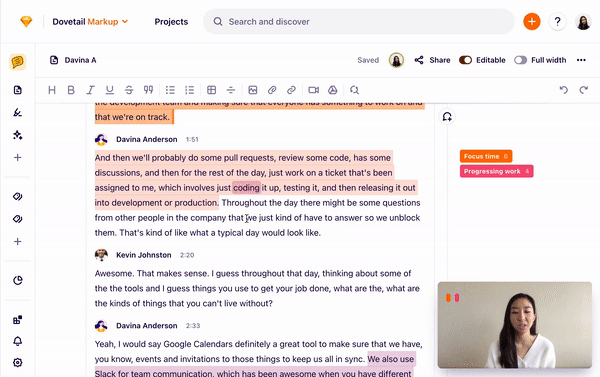Payslip Consumer Research For Native App
*Some screens and steps are concepts to protect IP
General Overview
The payslip section of the Access Native App is one of the few features available to most users, regardless of tiers or packages.
For the most part payslips along with a few other HR basics, booking time and team calendars are the primary experience for a large percentage of all users.
This is an employee self-serving feature which would allow users to manage all aspects of a historically paper payslip.
Users expect to be notified of payslip delivery, clearly understand the components of a payslip, view, search and print all payslips to date.
Considerations should include application speed, communication between other functions and payslips, notification & printing.
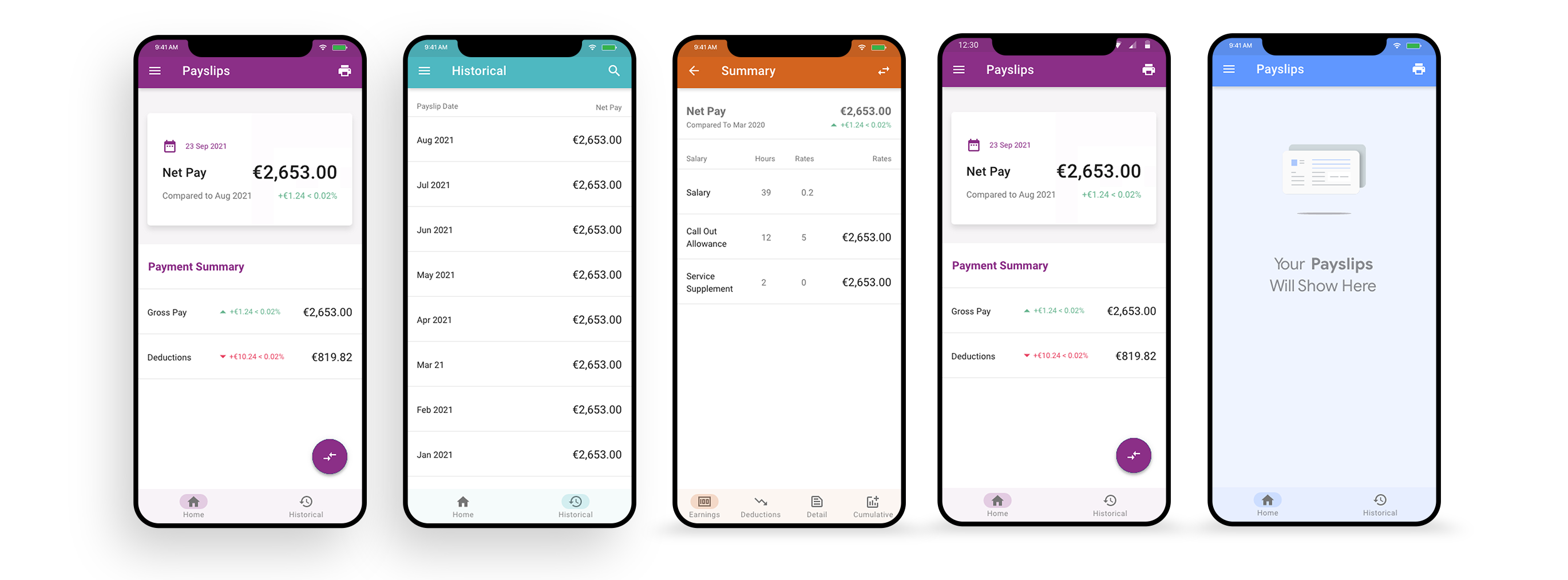
Roles & Responsibility
I primarily work on the research gathering and interviewing and work with the UI designers after the fact. But of course in reality you must wear many hats and I often assist with the physical design work as well as roadmapping.
Problem Statement
Previously, too much attention had been given to the user interface, this design debt left users frustrated with what should have been a simple and specific experience.
Research and feedback showed that users found it difficult to identify what the current payslip was vs a previous one. They also saw the lack of a printing option was a major oversight.
The user interface is too complex and the user experience is too basic, this needed to be reversed.
Users & Audience
To start, we tried to identify all the potential users of a payslip
function and group them into personas.
*I will only use a single persona for brevity, several would be created as well as a company persona in practice.
- Basic Consumer - A typical employee who may not have access to any other features.
- Occasional Monthly User - Only looks at his payslip if there is a problem with his salary hitting his bank.
- Notification Driven Transaction - LIkes to be notified that he has a new payslip to avoid opening the app.

How This Persona Was Created
To start, we tried to identify all the potential users of a payslip function and group them into personas. I personally like to conduct several user interviews, between 5 & 10 in an ideal world per persona.
I prefer to record interviews where permitted and use a tool like Dovetail to analyze sentiment and content after. dovetailDovetail can helpfully do some of this work for me but I will alway comb the transcript myself.
With detailed analysis of user group it is pretty easy to synthesize large data sets into single users
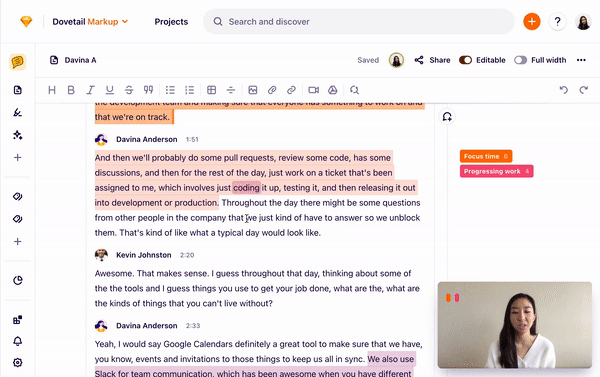
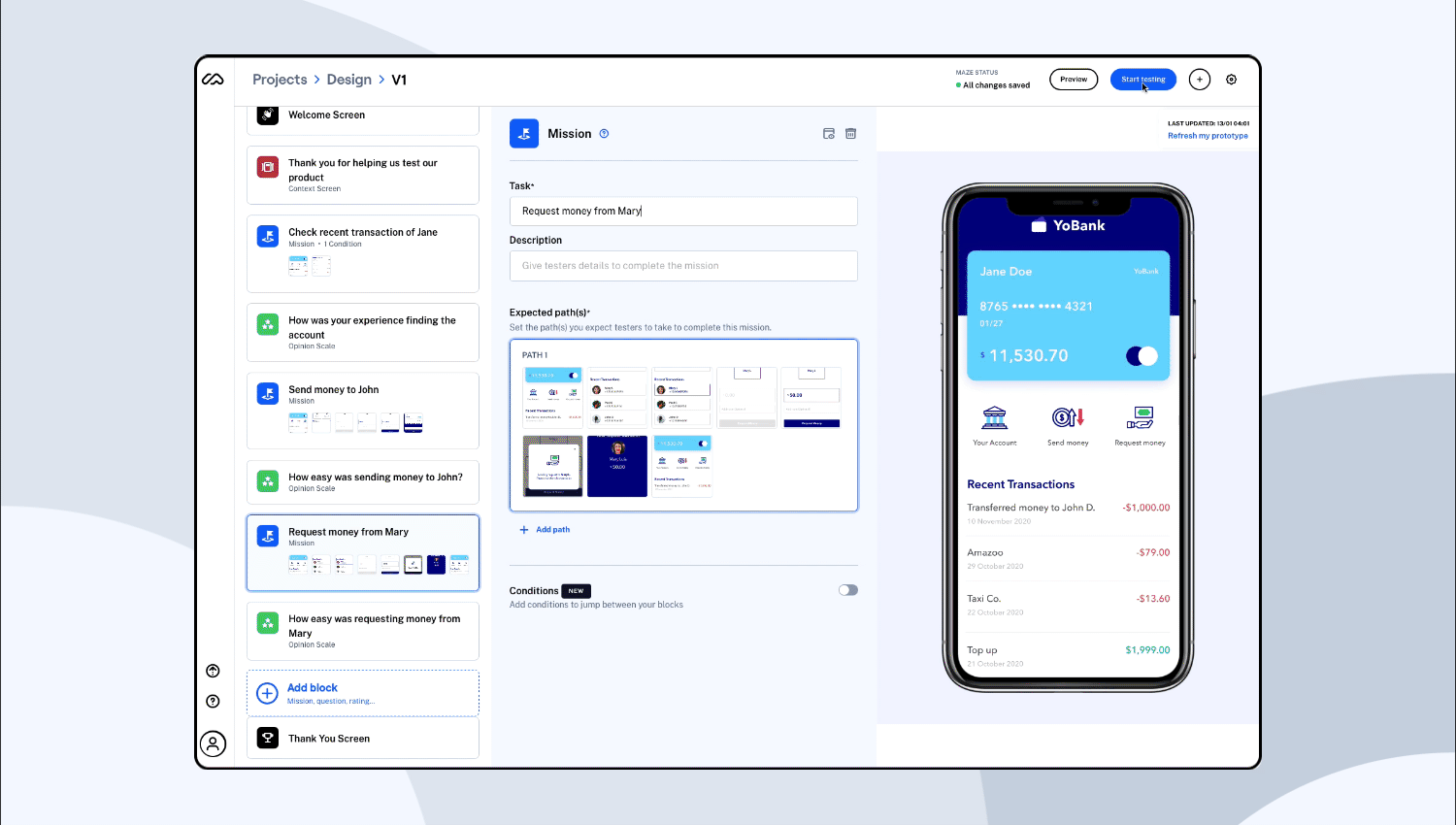
Maze A/B Testing
We created many small users tests which are based on high fidelity prototypes. With these we were able to validate most on the decisions we had to make with test audiences.
This proved very valuable as we uncovered interactions which had not been considered and are in the final product. We found that user testing in this was also reduced the cost to serve as there is no disputing the facts.
The results were shared with key stakeholders as a proof of concept validation.
Scope & Constraints
This was a pretty small project with large implications for the business but we were constrained by the need to keep the application consistent with the wider design system.
We wanted to have an application which was easy to use but crucially possible to build in th time frame. This was not a wheel inventing process.
All age ranges and both ends of the tech scale who use a native app for payslip managment.
Empathy Mapping
Once we understood our users we drew empath maps to try an understand the emotional connection people have to HR applications.

Conclusions
Understanding the people who would eventually use the product was key from the start. We found that people had very different reasons for wanting their payslips in app but they essentially wanted it the same when they got there. Speed, easy to read & printing.
It was re designed several times once we better understood the structural importance. It is better to re design than to build on a mistake.
This case study helped me understand how other companies generate business value by implementing great design in both UI and UX. It gives me confidence that if we apply similar principles, and keep doing what we are doing on UX research, our product team can help the company achieve much more success in the near future